WHAT IS A GOOD QUESTION?Albert Einstein apparently asked himself: "What would you see if you were traveling on a beam of light?" From there he developed his relativity theory. So, how do you define a good question? Kevin Kelly explored in his book “The inevitable: Understanding the 12 technological forces that will shape our future.” the quality of a good question. Good questions are the key to being ready for new futures and ultimately, when executed well, the most human of our strengths. Kelly writes: “A good question is like the one Albert Einstein asked himself as a small boy ‘what would you see if you were traveling on a beam of light?’ That question launched the theory of relativity (E=MC2) and the atomic age.
Thought Provoking!
0 Comments
Most of us, especially us business owners who rely on technologies to keep our businesses functioning, can't see ourselves living without them. Remote onboarding tools More people nowadays choose remote employment and more firms adopt this new model, so remote onboarding processes are increasingly reliant on technology. When it comes to employing new staff and familiarising them with their roles and the company culture, onboarding is critical. Starting a new job in a remote environment might present challenges for employees. Employers should be aware of this, because around 64% of employees would leave a new company within the first year if they had a bad onboarding experience. Businesses that use technology to ensure that every stage of the onboarding process is seamlessly planned and executed will be able to make their new team members feel valued and welcomed. Live chat and conversational marketing The B2B space is already dominated by chatbots and other conversational marketing activities in order to generate and nurture leads. People expect genuine human interaction that delivers immediate responses to their questions or pain points. It is thought that 90% of customers expect an “immediate” (10 minutes or less) response to their support questions. Nobody wants to send an email and then wait a week for a response from customer service. Businesses are looking into ways to make the sales funnel process seamless by incorporating live web chat, TXT, and social media messaging so they can deliver the quick gratification that people are looking for. 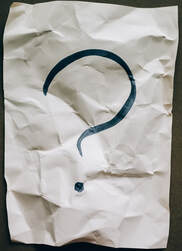 Do you feel overwhelmed by all the technologies? Need help? Contact me and let's sort something out! Around a decade ago, cloud computing and smartphones were new to the business world. Today most of us, especially us business owners who rely on these technologies to keep our businesses functioning, can't see ourselves living without them. HR Technology Organisations in various industries were forced to decentralise, adapt to the virtual workplace, and figure out how to effectively assist their employees in the face of quickly changing conditions. With the shift to remote work, a demand for human resources software and technology arose so that small business owners could keep track of their employees and their needs. This has led to an increased need for online project management tools, payroll and remuneration for employees, workforce analytics, employee engagement platforms, and administration of benefits. Software integration
Software integration is the process of combining multiple software systems into a single unified system. This allows you to input more data into your systems more quickly, reduce errors, and save money over manual processes. If your business uses multiple applications, a software integration system will allow these different applications to communicate and work together to complete your goals. For instance, when you update a client’s contact information in one platform, you’ll want it to automatically update in other applications you are using to ensure consistency and avoid double entering. Small businesses will have a greater demand for software integration as they adopt new technology solutions. Around a decade ago, cloud computing and smartphones were new to the business world. Today most of us, especially us business owners who rely on these technologies to keep our businesses functioning, can't see ourselves living without them. Despite the fact that there are numerous small business tech trends that can help transform the small business landscape, most people aren't fully utilising these digital tools.  Video communication technologies As a small business owner, we sometimes feel the need to compete against enterprise-level competitors and we rely on our personalized service models. However, decentralized operations and limited in-person interactions forced us small ones to adapt to stay relevant. This started the demand for technological advancements because it helped improve engagement for both customers and employees. In 2020, (obviously) virtual meetings became popular to ensure face-to-face contact, as well as hosting webinars in order to network and generate more leads. There are other apps, such as Loom, that allow employees to record and share video messages of themselves, their screen, or both. Employees find this type of communication to be much more convenient than long emails or unnecessary meetings while adding a personal touch.  Increased cybersecurity Because more and more businesses move their operations and data online and to the cloud, cybersecurity has become increasingly important. While around 60% of small business owners don’t think they’ll be the target of a cyber attack, 61% of them have fallen victim at least once to a cybersecurity breach. Once your personal information and that of your clients are exposed, cyber attacks put your business in danger of financial losses and brand damage. Around a decade ago, cloud computing and smartphones were new to the business world. Today most of us, especially us business owners who rely on these technologies to keep our businesses functioning, can't see ourselves living without them. Despite the fact that there are numerous small business tech trends that can help transform the small business landscape, most people aren't fully utilising these digital tools. A lot of small business owners are hesitant to adopt new technology for a variety of reasons, i.e. perceived cost barriers, a lack of understanding, or the belief that digital tools such as social media or live chat are irrelevant to their industry. These assumptions are not really true. There has been a rise of various technologies that cause many changes in small enterprises as well as consumer expectations. For many businesses, adopting new technology is the only way to keep up with the fast-paced environment of today. Here are some small business technologies to keep an eye on:
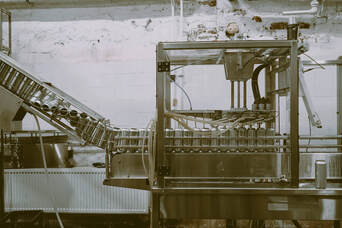 Automation "The use of machines and computers that can operate without needing human control: office/factory automation Automation and robotics have decreased the need for a large, highly skilled work force." (Cambridge Dictionary) For example, if you ever book an appointment and receive a confirmation email or text message, this is an automated response. Automation can support small businesses save time and money by automating tedious manual tasks, i.e. inputting data into a system. Quite a lot of small businesses cite insufficient time as a major challenge. By incorporating automation into their system, businesses can save time on manual processes so they can focus their efforts on doing work that drives profit. Other examples include automating online pricing to balance profitability as well as inventory management systems to ensure the proper quantity of goods is on hand. I am a human, and I can help you automate some of your time consuming
tasks. Contact Me AI or HI? (Artificial Intelligence or Human Intelligence) By now we’ve all heard about AI and its growth in all aspects of our lives. Chatbots have the ability to retrieve and repackage information at speeds that are well beyond normal human capabilities, and digital assistance apps are set to revolutionise productivity in many workplaces and change the tech landscape. One of those apps, ChatGPT, is making writing much easier for the general population by assisting with tasks like composing daily emails up to higher-level tasks like composing essays. Some experts warn these tools are far from perfect. Although chatbots seem to answer any question confidently, they aren’t always correct and sometimes don’t include basic facts. Which leads to the question: what are the implications of AI apps for editing and proofreading? Research shows that AI tools are great for identifying potential issues. Human editors though have vastly superior capacities for making relevant style changes and explaining why they were necessary. Apps like Chat GPT can detect technical errors and inconsistencies, however, they can also tend to standardise the English language.
The human touch is needed to retain language diversity, tone, and style nuances and to avoid potentially embarrassing mistakes.
I am a human, you can contact me for your editing and proofreading needs! You probably employ staff. They need to go to the bathroom. They eat a muffin. They say Hi (and more) to their colleagues. Following I have compiled some thoughts about how your time and money get used or even wasted. Today it’s more important to run a lean business than ever before. Business is competitive, the marketplace is ruthless, and you need to keep expenses down. The only way to keep your head above water is maximising the return you make on business investments, especially for managing staff. Here's an example: An employee that earns $50,000 a year and wastes an hour each day will cost your company $6,250. This hour does not get wasted in hour-long blocks but in moments.
And then they need to get back on track. Each minute of interruption takes another minute to refocus on work.
This adds easily up to an hour or more per day. It will cost you around 10% of the wages you pay in actual cash. When you engage someone working for you remotely, we only charge you for the time we actually work, and NOT for: - bathroom time - checking our own email - finding a file - talking to a friend Try it out, contact me, and let's save you some money! Just joking... :) Most businesses use the cloud these days — the network of servers that host services on the internet — to store, manage and process at least some of their data. Examples include Google Drive, Dropbox, and iCloud. Read on for some of the things to consider when deciding which one to use. Access You should be able to access data anywhere and anytime you can get online, including on a smartphone. But keep in mind, if you can access it anywhere attackers can too. If you have to access sensitive information out of the office, do it on a secure connection — not an open network or public Wi-Fi hotspot. Make sure staff working from home use a secure Wi-Fi network. Security You could store your data in the cloud rather than relying solely on a hard drive. It means you won’t lose access to it if something happens to your hard drive. To keep sensitive data secure on the cloud, be sure to encrypt it, limit access to authorised people only, and turn on two-factor authentication. Some cloud services encrypt files for you. Cost Check how much storage you’ll need, now and in the future. The cloud can be cheaper when it comes to scaling up your needs. Service Cloud services offer levels of service that cater for a range of business sizes and budgets. If you don’t need 24/7 support the costs can be much lower. Changing providers Usually, it is very easy to change services. Notice times will be in your contract. Be sure to know what happens to your data if you want to switch providers, and how easy and secure it will be to transfer it. All the Best, Marion Solutionist  Just some random tips Many of you probably use Gmail, either for business or privately. Either way, it pays to make life easier for you when you want to find an email. Excel is also a common software to use, so read on for some great tips. Gmail Tips - Labels You probably use labels in Gmail, which basically act as folders. How to create labels for your emails The easiest way to create a new label is to click on the big + sign on the left-hand side of your screen. This opens the basics for your new label: the name and where to nest it under (your “filing cabinet” structure). When you create names for your folders, be aware that they are sorted alphabetically by Gmail. If you want to sort them differently, an easy way to do this is by naming your folder i.e. 001 Finances, 002 Private, etc. How to colour the labels Once created, you can click on the three overflow dots beside the label to select colours and a lot of other things. Excel Tips - shortcuts Ctrl + Semi Colon This enters today's date as a value and formats the cell as dd/mm/yyyy. Double-click format painter This will enable you to copy formats to more than one cell Alt + Enter This inserts new lines within a cell. It can be used to make lots of info simpler to read and look less cluttered. Hold down Ctrl and drag the sheet to copy your worksheet Much quicker than right-clicking the sheet name, selecting 'Move or Copy', selecting a position, then ticking the 'Copy' box. Excel tips courtesy of Traci from Excel Ace Limited If you have any difficulties with those tips, please don’t hesitate to get in touch with me, I’m sure I can help you! The secret to writing effective proposals, emails, and more :-) Being clear, concise, correct, and considerate is as important in the written word as it is in the spoken word. It’s helpful to keep the needs of your reader in mind. Here are some more tips for your business writing. 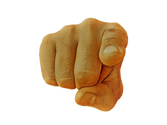 Adopt the "you attitude" Look at the topic from your reader’s point of view: Example: I have requested that your order be sent out today. Revision: You will receive your order by Wednesday. Focus on the real subject Don't bury a key word into a long sentence. Example: The implementation of the new marketing campaign will begin on April 1. Revision: The new marketing campaign will begin on April 1. Write actively, not passively Active voice is generally easier on the eye (and brain) than passive voice. Example: Your proposal was reviewed at our meeting on April 1, and it was immediately submitted to the developers. Revision: We reviewed your proposal on April 1 and immediately submitted it to the developers. Cut unnecessary words and phrases Example: I am writing this note because I want to thank you very much for organizing the open home that was held last Monday. Revision: Thank you very much for organizing last Monday’s open home. Don't forget your manners Saying thank you and please is not only considerate in conversation, but also in emails and letters. Example: Send me the jargon report before you head home. Revision: Please send me the jargon report before you head home. Don't leave out key words Sometimes it’s necessary to add some words, so we can be clear and concise. Example: The storage shed is the first step. Revision: Unlocking the storage shed is the first step. Put a cap on the vogue words and buzzwords Just sound like a human! Example: At the end of the day the bottom line is that we should facilitate opportunities for employees to provide input on best practices. Revision: Let's encourage people to make suggestions. Avoid outdated expressions Don’t use words and phrases you wouldn’t use in a conversation, i.e. “attached herewith," "this is to advise you," "as per your request." Example: Attached herewith for your reference is a duplicated version of the aforementioned deed. Revision: I have enclosed a copy of the deed. 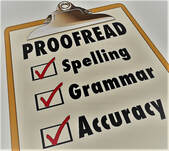 Proofread Always check your work before hitting the send button. Example: When you're in a hurry, it's very easy to leave words. Revision: When you're in a hurry, it's very easy to leave out words. If you need help with any of these issues in your business life, then please Contact me now! |
Details
AuthorHi, I am Marion of Marion Metz Solutions Archives
March 2024
Categories
All
|
Find the Terms and Conditions and the Privacy Policy for this website here




 RSS Feed
RSS Feed

