|
Data entry is the world's most hated task, followed by filing digital documents and managing emails. These are the top three tasks described by business owners and staff that they hate doing, but end up spending most of their workday on – ripe for human error! If you are spending large amounts of time during the day doing these tasks, it’s time to stop. Outsourcing those repetitive tasks that suck your time and energy is one first step in claiming back your work life. But – sometimes just getting started is the hardest part. If you haven’t outsourced before, you may not know how to tackle this and what the benefits are. You might need to consider hiring an Online Business Manager who can help identify those tasks that could be outsourced and help automate some of your processes, so you’re not wasting any more time on these. The Outsourcing Decision Matrix
I found this amazing article that helps figuring out which tasks are ok to be outsourced and which ones better not. It is called The Outsourcing Decision Matrix If you need help with any of these issues, just contact me!
0 Comments
Are you tired of Zooming? Are you finding yourself feeling more exhausted than usual at the end of your day? Feeling anxious, overwhelmed, or just generally drained of energy? If so, you are not alone. And you could be struggling with what’s known as “Zoom fatigue”, a result of the frequent calls and online meetings you’re having to deal with. How to overcome Zoom fatigue You can adapt to these conditions by implementing a few simple practices that keep you alert, attentive and well-rested. Zoom calls (or any type of video call for that matter) are forcing us to focus more intently on conversations so that we can absorb important information. We also need to stare directly at a screen without getting any visual or mental break, and that is tiring. To make video calls less exhausting, try using a few of the following tips: 1. Avoid multitasking - Multitasking not only affects memory, it also makes performing simple tasks harder and more taxing. 2. Turn off self-view - Knowing that your video is seen by others can heighten your awareness of being visible, and that can induce anxiety and make it difficult to focus. 3. Use the 20-20-20 rule - For every 20 minutes you spend looking at a screen, take 20 seconds to look at something six meters away (20 feet). 4. Plan short breaks in between meetings and/or classes and webinars. Stand up, stretch, close your eyes, or even take a short walk. 5. Schedule shorter meetings - keep meetings short and to-the-point if you can. Not every Zoom needs to be an hour long! The Brain and Zoom
“When we’re on Zoom ... the brain has to work overtime to process information. It isn’t picking up the social cues it’s used to identifying [like hand movements, body movements and even a person’s energy]. This places stress on the mind and uses up a lot of energy.” ~ Dr Brian Wind, Vanderbilt University |
Details
AuthorHi, I am Marion of Marion Metz Solutions Archives
July 2024
Categories
All
|
Find the Terms and Conditions and the Privacy Policy for this website here
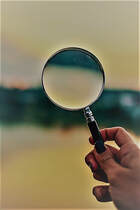

 RSS Feed
RSS Feed

