|
It's Official!
Data entry is the world's most hated task, followed by filing digital documents and managing emails.
These are the top three tasks described by business owners and staff that they hate doing, but end up spending most of their workday on – ripe for human error!
If you are spending large amounts of time during the day doing these tasks, it’s time to stop. Outsourcing those repetitive tasks that suck your time and energy is one first step in claiming back your work life. But – sometimes just getting started is the hardest part. If you haven’t outsourced before, you may not know how to tackle this and what the benefits are. You might need to consider hiring an Online Business Manager who can help identify those tasks that could be outsourced and help automate some of your processes, so you’re not wasting any more time on these. The Outsourcing Decision Matrix I found this amazing article that helps figuring out which tasks are ok to be outsourced and which ones better not. It is called The Outsourcing Decision Matrix
Here are three things I could help you with:
0 Comments
Are you finding yourself feeling more exhausted than usual at the end of your day? Feeling anxious, overwhelmed, or just generally drained of energy? If so, you are not alone. And you could be struggling with what’s known as “Zoom fatigue”, a result of the frequent calls and online meetings you’re having to deal with. How to overcome Zoom fatigue You can adapt to these conditions by implementing a few simple practices that keep you alert, attentive and well-rested. Zoom calls (or any type of video call for that matter) are forcing us to focus more intently on conversations so that we can absorb important information. We also need to stare directly at a screen without getting any visual or mental break, and that is tiring. To make video calls less exhausting, try using a few of the following tips:
Schedule shorter meetings - keep meetings short and to-the-point if you can. Not every Zoom needs to be an hour long. The Brain and Zoom “When we’re on Zoom ... the brain has to work overtime to process information. It isn’t picking up the social cues it’s used to identifying [like hand movements, body movements and even a person’s energy]. This places stress on the mind and uses up a lot of energy.” ~ Dr Brian Wind, Vanderbilt University Here are three things I could help you with:
(Just joking!) But today we are talking about speed on your website, one of the most important factors some businesses just don't think about very often. Optimise your website for speed Okay, so, you're browsing the web and come across a website of interest. You click on the link, eager to see what they have to offer. Meanwhile you're making yourself a coffee, get your breakfast ready, but by now the page really should have loaded... It hasn't, so you click away from it. This scenario is a bit over the top, I know, but the essence is clear: we want fast access to website content. We don't have unlimited time to spare. Slow loading websites will lose you customers and get your website penalised in search results. Your website needs to load within a few seconds. To achieve this it might be necessary to hire someone, but a few things you can easily do yourself. Less is more 1. Reducing the size of your images is a really important one Don’t upload images straight from your camera. Large, high resolution images will make your pages larger and slower to load. Use a free image editing tool such as Adobe Express to compress your images. Size is a big one, too (pun intended). Resize your images wherever you can so you are not loading larger images than necessary. 2. Reduce the number of plugins you have installed It’s easy to end up with lots of plugins installed, but are they all actually necessary? If you are not using some of them, remove them. The less plugins you have running, the quicker your site will load. 3. Install a new, faster loading theme Sometimes, no matter how hard you try, your website will still be slow to load. This could be because of the theme you have installed. Older themes are not optimised to modern requirements, so if your theme is more than two years old, it is probably time for an upgrade. Summary I would recommend to tackle the easy things first. Some things are quite simple and straightforward and will help a lot with gaining site speed. Once you have sorted these, you can get your hands dirty in the more difficult processes, or if needed, hire someone to do it for you. Here are three things I could help you with:
One thing I love about all my clients is that you are all small business owners or authors. You're excited about your work and you’re passionate about your ideas. You love your businesses (sometimes) as if it were one of your children. And you spend a lot of time working. That’s the good news. The bad news is that many of you don’t always feel like you’re getting anything done … despite the long hours and hard work. You are pretty sure you're being inefficient and feel like there’s never enough time. And that’s exhausting, so here are some tips for you! I see clients every day who are heading in 15 directions all at once. They jump from one thing to the next and back without any clear destination, always chasing the next shiny object. The best way to become clear is to take the time to set measurable goals that are easy to articulate. For example: “In April I want to write 50,000 words", “I want 10 more monthly clients”, or “I want to delegate 10 hours of work per week to an assistant.” If your goal is to get more clients, identify five or six activities to support that objective. This might include additional public engagements, attending more networking events, writing a newsletter or blog, publishing on LinkedIn, etc. In order to know whether you’re carrying out your plan, it’s important to track what you’re doing. Use a spreadsheet or a calendar, or just your notebook. If you get a request that’s not aligned with your goal, it’s important to say no. If you have a bright idea that’s also not aligned with your goal (no matter how bright) it’s equally important to say no. For example, I loathe one particular social media channel, and even though I know there are millions of people that would be able to see me, I say no to this. It doesn’t align with my values. Here are three things I could help you with:
Often I hear clients ask me: “How can I take my business to the next level?” Some even ask if there is some kind of checklist or template they can use in making this happen. Let's see... A good place to start is to consider the problems first (and be honest about what it will take to fix them). This may seem a bit backwards. After all, the business blogs and magazines tend to focus on tools and tactics that are intended to grow and improve operations or profitability. In my experience, though, until you fix the “messes,” you’re spending time and money in the wrong place. Problems slow you down. As your business grows, your messes will grow right along with it if you don’t fix them. When that happens, you’ll be drowning in new work but are unable to do a good job since you’ll be beyond the point where ad hoc fixes and systems can support you. Here are some examples of messes that grow with your business: 1. Your email inbox If you’re having trouble keeping up with your inbox now, think about what could happen when you reach your dream and your business doubles or triples in size. The volume of emails will double or triple, too. So take the time now and figure out a system to manage your inbox. 2. Your contact list You have business cards piled all over your desk, a private email account, a business email address, and a ton of LinkedIn and Facebook contacts. Right now, you can ‘kind of’, ‘sort of’, remember where to go to find a given contact. But as you grow, particularly if you add new information to contacts, it will be too much to keep in your head. When you want to promote a new product or service, announce a new website, or even just send a holiday card, it will be a huge chore for you. The solution is to keep all your contacts in one place. Choose a CRM and add everyone, once and for all. Create a system to keep it up to date. 3. Your finances Whether you offer a service or a product, it’s important to know whether or not you’re making money. When you are just starting out, you might have more time than money and not be too worried about profitability. But again, as you get busier, you’ll want to make sure that you’re not losing money on some (or all?) of your efforts. You can either take the time to figure this out or find yourself a capable financial resource who can come in and sort things out for you. Conclusion Messes are as individual as the person who makes them – but they’re all fixable. Make a list of all your messes and prioritize them according to how much they’re holding you back and how much money and time they are wasting. Then either hire someone to help you handle them or make a list of actionable steps to get them under control. Here are three things I could help you with:
Let’s face it, we all get complacent after a while regarding safety, or the “points of failure” = POF. Let's explore this a bit. Those critical things that we all depend on to run our business, and if they were suddenly not available, being robbed or broken, it would take a lot of time, money, and effort to recover use of them. This could be a place, a piece of equipment, a vendor or another person. You rely on “it”. And if you don’t address one of those POFs it could be a challenging time for you to recover from the consequences, it probably wouldn't put you out of business but definitely hinder you. The most “precious” equipment for most business owners is their computer and it’s therefore the number one danger zone. You probably have a backup of your data, so far you’ve always been fine, so everything is good – kind of – think about it, if you had a backup but your computer itself were to break down, how long would it take to get all the data from your backup to your new, still to be bought and set up, computer? Picture the process (I know it looks like a nightmare!):
Or you pay someone to do it. That could be very expensive, and they might not know exactly what you need or want. Now imagine the process if you had a second computer that serves as a backup: - You stop working. - You move over to the other computer. - You start working again. Voila! For me, it’s a no-brainer to have a second computer. If you have all your data stored in the cloud then the only thing you would need to wait a few minutes for would be the syncing of your data from Dropbox, for the work done that day. What is your hourly rate? How much time or money would the first scenario take? Can you afford to NOT have a second computer? Here are three things I could help you with:
We all understand that as business owners we need to have a website for our business. Sometimes this is part of a very clear marketing strategy, other times it’s a vague understanding that people are searching for goods and services online, and therefore we need to be out there – wherever “there” is. Here are some tips to get the most out of your website. 1. Have clear calls to action A call to action is where you tell your customers what you want them to do. Maybe you want them to phone you, buy your product or service, or subscribe to your newsletter. You will need to decide what your most important lead type is, and then add clear calls to it throughout your website content. 2. Optimise your website for search engines Also called Search Engine Optimisation (SEO). Now that you have a professional website with a clear message, clear calls to action and it’s displaying nicely on all devices, you want your website to start ranking in search engines. This means when someone types a search query relevant to your business into Google – for me this might be Business Balance: Systems for Success for example – your business comes up in the search results. You want to aim to have your website within the first couple search results, but definitely on the first page. 3. Set up statistics and conversion tracking As part of your digital marketing strategy, it is vitally important that you track and measure. Google offers some free to use tools, including Google Analytics for statistics tracking and Google Tag Manager so that you can set up and track conversions. You will need to install your Facebook Pixel as well. Statistics might help you understand what your customers are doing on your website, how long they spend on it, where they are coming from, what pages they look at, and more. Conversion tracking will help you understand which marketing strategies are working for you. Don’t spend a dime on marketing your website until you have statistics and conversion tracking in place. 4. Use proper grammar (my favourite😊)
If you came across a website that had poor grammar, spelling errors, punctuation errors, or was just plain hard to read, how would you feel about doing business with that company? Would it make you feel confident that their products and services were top notch? Or would you question that their services or products might be as poorly done as their website text? It is not hard to put your text into a spell checker – some website builders even have a built-in spell checker. If you use the Flesch-Kincaid readability score this could help you determine if your content is easy to read. We all make mistakes, of course, but we should aim for perfect grammar! I think we all know how it goes: We have two (or more) tasks that are technically possible to do at the same time. So why not do them both? Well, let's have a closer look! What is multitasking? We mostly think of multitasking as doing two or more tasks simultaneously. But because the human brain is very limited in how much we can truly do at one time, this is not true. Multitasking is the practice of switching rapidly from one task to another - and we’re not as good at it as we think. Multitasking can cause people to lose track of what they’ve done, which ultimately results in longer task completion time. Studies show that once a task is interrupted, it takes significantly longer to complete- even if the interruption is brief. Is it good to multitask? The short answer is no. Multitasking can be detrimental to both our productivity and our overall well-being. We are less productive, we feel more stressed, we feel anxious, impatient, and irritable. There are some things we can do simultaneously though, i.e. listening to a podcast while doing the dishes, this can even motivate you. When the task at hand requires a quick reaction time or close attention, multitasking can be fatal, i.e. driving a car and using a cell phone. Only one task at a time?
There are many positive effects of “single-tasking”. 1. Less stressful Our brain wasn’t designed to work on more than one task at a time, and it’s happier when it doesn’t have to. Once we get past the fear that we’re not being productive enough, we’ll find ourselves enjoying the single-minded attention. 2. Builds momentum When we focus on one thing at a time, we tend to complete tasks much faster. Plus, as we all know, the real win isn’t getting the task done, but crossing it off our list. Be honest, is there anything more satisfying than that? 3. Higher quality output When we give our attention to one task, we tend to make less mistakes. This decrease in errors comes with shorter completion times and a higher chance of getting into a flow state. 4. Strengthens focus Every time we successfully resist the urge to check our cell phone or start a new project, we strengthen your ability to focus. This habit pays off, like it can boost our creativity and our satisfaction with the work you do. Data entry is the world's most hated task, followed by filing digital documents and managing emails. These are the top three tasks described by business owners and staff that they hate doing, but end up spending most of their workday on – ripe for human error! If you are spending large amounts of time during the day doing these tasks, it’s time to stop. Outsourcing those repetitive tasks that suck your time and energy is one first step in claiming back your work life. But – sometimes just getting started is the hardest part. If you haven’t outsourced before, you may not know how to tackle this and what the benefits are. You might need to consider hiring an Online Business Manager who can help identify those tasks that could be outsourced and help automate some of your processes, so you’re not wasting any more time on these. The Outsourcing Decision Matrix
I found this amazing article that helps figuring out which tasks are ok to be outsourced and which ones better not. It is called The Outsourcing Decision Matrix If you need help with any of these issues, just contact me! Are you tired of Zooming? Are you finding yourself feeling more exhausted than usual at the end of your day? Feeling anxious, overwhelmed, or just generally drained of energy? If so, you are not alone. And you could be struggling with what’s known as “Zoom fatigue”, a result of the frequent calls and online meetings you’re having to deal with. How to overcome Zoom fatigue You can adapt to these conditions by implementing a few simple practices that keep you alert, attentive and well-rested. Zoom calls (or any type of video call for that matter) are forcing us to focus more intently on conversations so that we can absorb important information. We also need to stare directly at a screen without getting any visual or mental break, and that is tiring. To make video calls less exhausting, try using a few of the following tips: 1. Avoid multitasking - Multitasking not only affects memory, it also makes performing simple tasks harder and more taxing. 2. Turn off self-view - Knowing that your video is seen by others can heighten your awareness of being visible, and that can induce anxiety and make it difficult to focus. 3. Use the 20-20-20 rule - For every 20 minutes you spend looking at a screen, take 20 seconds to look at something six meters away (20 feet). 4. Plan short breaks in between meetings and/or classes and webinars. Stand up, stretch, close your eyes, or even take a short walk. 5. Schedule shorter meetings - keep meetings short and to-the-point if you can. Not every Zoom needs to be an hour long! The Brain and Zoom
“When we’re on Zoom ... the brain has to work overtime to process information. It isn’t picking up the social cues it’s used to identifying [like hand movements, body movements and even a person’s energy]. This places stress on the mind and uses up a lot of energy.” ~ Dr Brian Wind, Vanderbilt University |
Details
AuthorHi, I am Marion of Marion Metz Solutions Archives
July 2024
Categories
All
|
Find the Terms and Conditions and the Privacy Policy for this website here


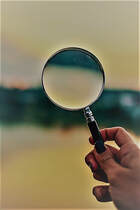

 RSS Feed
RSS Feed

